LISTEN IN APPLE PODCASTS | LISTEN IN SPOTIFY | LISTEN IN STITCHER
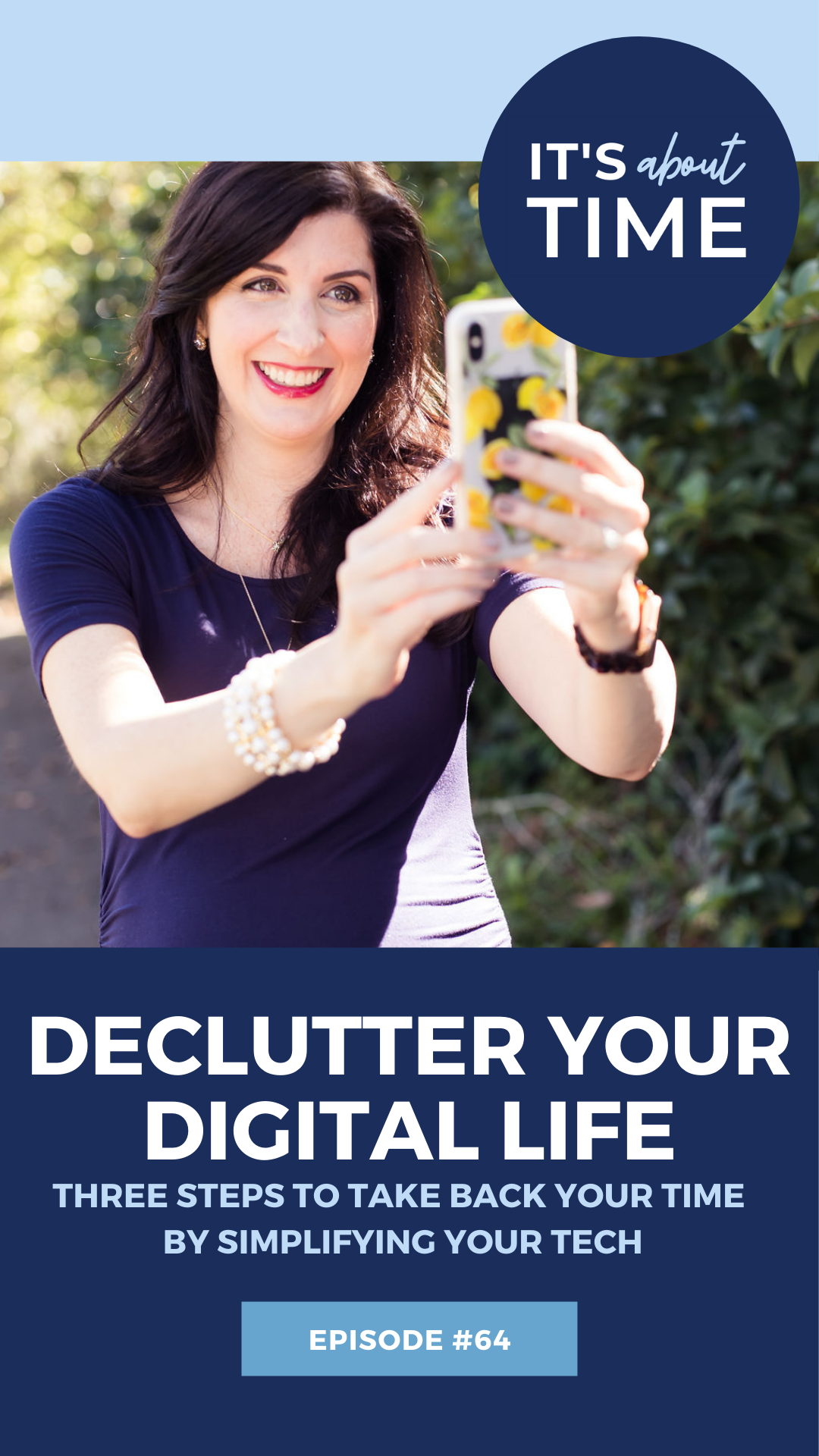
There’s no question that there are pro’s and con’s of all the technology that’s spread across nearly every aspect of our lives. The past year of life during a pandemic has increased our dependency on it in many ways – Virtual learning, Zoom meetings, the list goes on and on – but let’s be real. Tech – in the form of apps, bottomless email inboxes and the neverending Facebook or Instagram scroll have been a big part of our lives for years now.
The toughest part? No one could have ever prepared us for how to manage all of this information that’s constantly coming our way. From the moment we get up, until the moment we close our eyes – there’s a red dot, buzz, ding or vibration begging for our limited attention.
I don’t have to tell you how much of a time waster tech can be – but it does have some very redeeming qualities. I’m so grateful to have connected with amazing women like our podcast guests – and many of you listening right now – all because of the opportunities afforded to us through podcasting apps and social media.
But – there’s a fine line between productive tech usage and time wasting – and that’s exactly what we’re talking about today.
Hey friends, and welcome to Episode 64 of It’s About Time – a Podcast about Work, Life and Balance. I’m your host time management coach Anna Dearmon Kornick and today’s episode is all about – surprise surprise – technology and time.
Keep reading to find out:
-
Why we need to be careful with our tech usage
-
How technology can affect our overall productivity and quality of life
-
Three simple steps you can take to do a digital declutter
-
Plus the #1 most important question to ask yourself when decluttering your digital life
-
And i’ve included a free printable step-by-step guide to doing your own Digital Declutter Mini Cleanse
You’ll also be able to grab the free Digital Declutter Mini-Cleanse printable checklist over in the shownotes with easy steps for decluttering your digital life so you can spend more time looking up at what matters most, instead of looking down at your phone.
EVERY 40 SECONDS
Research has shown that when you’re working in front of a computer – which I’m going to bet is a large percentage of you – that you are hit with a distraction of some sort – every 40 seconds.
That doesn’t include notifications, pings, dings and buzzes coming in through your smartphone either.
And as a result of all of those distractions, our attention is zipping around like a little silver ball in a pinball machine… or like a bucket of spilled ping pong balls bouncing around all over the place.
We feel constantly busy – our brains are lighting up nonstop with all of the novelty and newness of switching – and yet we so often get to the 5PM clock out wondering… wait – what exactly did I accomplish today?
I feel you – I remember when I first got my Apple Watch. Actually – rewind further than that… I remember when Apple Watches first came out. No offense to you early adopters, but I was very anti-Apple watch. The last thing I wanted was more notifications attached to my wrist, constantly vying for my attention.
But – as the years passed, I began to see how having an apple watch could be helpful, and cut down on my actual phone screen time.
What I didn’t account for in the beginning – was how insane all the notification on my wrist would make me feel. In those first few days, i felt like my wrist was vibrating constantly, zapping me out of concentration, pulling my attention away from what I was doing.
It took about a week or two to turn off nearly every single watch notification down to the absolute bare minimum, but those first few days definitely had me feeling frazzled.
You see – every time we’re hit with a distraction – and that’s just about every 40 seconds, remember? It takes us about 25 minutes to regain our focus.
Which – as you can imagine – makes it nearly impossible to get any type of deep, quality, focused work done. The type of work that actually moves the need in your life and business.
Technology isn’t all bad
Don’t get me wrong – technology isn’t all bad. In fact, I have instagram to thank for my relationships with so many of the amazing podcast guests I’ve had the pleasure of hosting on the show. I met both Megan Martin who you met in Episode 52 and Lauren Carnes featured in Episode 63 when Megan hosted an Instagram Summit a few years ago all about IG best practices.
Kristin Brabant, my former business coach who you met in Episode 54 is another life-changing member of my circle who I met through instagram.
Facebook groups, like Megan Martin’s Digital Lab and so many other online communities have given me the opportunity to learn from people located on the other side of the country, or the world – even.
And things like Facetime, Voxer and Marco Polo have been incredibly valuable when it comes to staying connected with friends and family we don’t see as often due to the pandemic.

So trust me – I’m not here to hate on technology, I just believe that – like most things in life – it’s best used with intention.
3 ways to Declutter Your Digital Life
So I’m going to share with you three simple ways that you can start being more intentional with your tech usage – we’ll call it a Digital Declutter Mini-Cleanse. But first – I want to share with you what a full-on Digital Declutter might look like – if you really want to dive in head first.
In his book, Digital Minimalism: Choosing a Focused Life in a Noisy World, Cal Newport advocates doing a full Digital Declutter that involves taking a 30 day break from “optional technologies” and then gradually re-introducing tech. It’s almost like a Whole 30 for technology.
I highly recommend it – and it will very likely redefine your relationship with tech.
Anyway, with Cal’s method you start by defining your technology rules. What exactly is optional v. required? If you’re a business owner or you work in communications – this can feel super blurry. A lot of us “have” to do social media and online engagement to keep our jobs and businesses running smoothly – but the real question is – what’s totally necessary vs. “nice to have”? And only you can truly answer that question.
And then, beyond social media apps – things like the Amazon app, text messaging, email apps on your phone, news sites, etc etc – he encourages you to set “rules” for how you’ll use each of these apps and tools.
Then – once you’ve got your rules set – you stick to them for 30 days. At the end of the 30 days, you start gradually reintroducing things to see how you feel.
While reading Digital Minimalism, I got a ton out of the book – like I said, it will very likely redefine your relationship with technology, but I did not do the 30 day declutter. Perhaps I’ll give it a try one day, but honestly – I’m not ready for that level of tech shutdown.
Instead, here are three simple steps that you can take for what I’m calling a Digital Declutter Mini-Cleanse.
The Most Important Question
For each of these three steps, I encourage you to keep this question top of mind:
How does this add value to my life?
One more time. How does this add value to my life?
If you’re in a place where you can write something down – I’d even ask you to jot those words down on a piece of paper, a post-it or something. How does this add value to my life?
Step 1: Mute. Unfollow. Unfriend.
Ok – Step 1 in our Digital Declutter Mini-Cleanse
Mute. Unfollow. Unfriend.
Chances are that if you’re listening to this podcast, you’ve been a Facebook user for at least 7 to 10 years. Facebook opened up to students at Louisiana State University – my alma mater – in fall of 2004, my sophomore year and I’ve been a member ever since – taking maybe one extended break for a month since signing up and creating my profile.
Over the years, I’ve added facebook friends, joined groups, liked pages and gradually created a newsfeed full of…. Stuff.
Posts from people I went to grade school with, and honestly haven’t spoken to since grade school. Posts from groups that interested me at one point in my life but don’t really apply anymore. Friends from high school. Friends from college – lots of people who are still a regular part of my life, but many who aren’t. At one point last year, I found myself scrolling and scrolling and scrolling – waiting for something good or worthwhile to pop up in the feed.
It hit me that a lot of what I was seeing, I just didn’t care about. That a huge percentage of the information I was taking in just wasn’t valuable to me.
So – I started gradually scaling back. I didn’t want to straight up unfriend people, because it felt mean – even though they probably wouldn’t even notice one less friend in their overall headcount. Fortunately, Facebook and Instagram both include features that enable you to stay connected to someone – without seeing their content in your newsfeed.
Now – each time I log into Facebook or open up instagram on my phone – I ask myself for each post that pops up – How does this add value to my life?
If I can clearly answer that question – that person or brand gets to stay.
If I’m not really sure how that person, brand, group or page adds value to my life – then they get unfollowed, muted or unfriended.
When I started bringing more attention to that question of value – I began to notice that following certain influencers sharing the latest Nordstrom sale, showing off their Sephora haul or their latest multi-thousand dollar home decor project… they kind of made me feel bad. They made me want to buy things I didn’t need, or made me feel like my home wasn’t good enough. It didn’t feel great – and here I was, in control of what I consume… just consuming it anyway.
Mute. Unfollow. Or Unfriend.
You get to be the boss of what’s in your feed. And you get to decide what value means to you and your life.
And – just a reminder – you don’t have to purge your whole feed at once. With the number of friends and follows, we’ve accumulated over the years – that could take a while. Instead, next time you open up the app or log in, look at what pops up with a critical eye, ask yourself how it brings you value – and then mute, unfollow or unfriend anything that doesn’t add value.
Step 2: Audit Your Apps
Moving on to Step 2 in our Digital Declutter Mini-Cleanse
Audit your apps.
Just like it’s easy to rack up more and more friends and follows – our apps and digital tools can get out of control real fast.
So – take a moment today, or one day this week, to open up your phone and take a critical look at each of the apps you’re allowing to take up space on your screens. Even the ones tucked away in folders, if you happen to organize your apps in folders.
Ask yourself the same question from Step 1 – How does this add value to my life?
If you can clearly articulate HOW it adds value, keep it!
If you can’t – or you can’t remember the last time you even opened the app, delete it. Let it go like, Elsa in Frozen.
Hanging on to apps you downloaded years ago just in case you might need it again one day is like still having the low rise jeans you wore back in 2002 still in your closet just in case. Let them go. Clear out the space and simply your screens.
Step 2 Bonus Points
If you want bonus points on step 2, take your app audit one step further into your online life or business tools. As a podcaster with a primarily online business – aside from the occasional in-person speaking engagement – I can vouch firsthand how easy it is to let the tools and subscriptions start piling up.
In fact, earlier this year I realized that I was using Trello for personal and client project management, Asana for podcast project management, and my then Content Calendar was living in a separate tool called AirTable. I also realized that I was paying for Kajabi, a program that includes email marketing – while also using Flodesk, a separate tool that specifically powers email marketing. I realized there were duplicated features all over the place and that it was time to simplify.
So – if you find yourself – like me – with a digital toolbox filled with lots of apps, tools and software solutions – ask yourself How does this add value to my life or business? And then start cutting back where you can. The less tools you need to manage, the more brainspace you have to actually do the work.
Step 3: Set ONE New Tech Time Management Rule
Okay – Let’s move on to Digital Declutter Mini-Cleanse Step 3
Set ONE new tech time management rule for yourself.
So this is a big reason why I’m calling this a mini-cleanse. Cal Newport’s Digital Minimalism 30 Day digital declutter involves setting a TON of rules for yourself. And I am sure that it’s an incredibly powerful experience to reset your relationship with technology.
But I also know that doing too much, too soon – whether it’s setting new years resolutions, annual goals, health and fitness habits, creating a 27 point morning routine – I know that doing too much, too soon can put you on the fast lane to failure and overwhelm.

That’s why for step three – we’re keeping it simple and choosing just ONE tech time management rule.
Here are a few ideas that you can pick from, and I’m sure you can come up with some good ones on your own.
You could set a phone curfew and put your phone away and on the charger at a specific time each evening, and then not pick it up again until tomorrow.
You could set a phone free hour or two every night or a few nights a week.
One of my former time management clients, Lilly Neubauer, the voice of the blog Open Hearted Home and her husband Markus actually have time blocked in their Ideal Week called Phones Down, Hearts Open. During this time each week, they put their phones away and connect over conversation or some other type of meaningful activity.
You could institute a no phones at the table during dinner rule.
You could start plugging your phone in to charge in another room, or on the other side of the room – away from your bed – to stop your late night and early morning scrolling.
You could set a rule to not check your phone until after you get out of the shower… or you could even just set a time limit for a specific app on your phone. The hardest part, of course – is sticking do it.
Regardless of which tech time management rule you choose, it might be tempting to make LOTS of new rules all at once, but try your best to stick to one, and then really let it stick before adding something else.
To Recap:
Step 1 – Mute, Unfollow, or Unfriend – Next time you open up Instagram or Facebook, ask yourself – How does this add value to my life? If you’re not sure – mute, unfollow or unfriend.
Step 2. Audit your apps. Delete apps that don’t add value, or apps that you haven’t used in a while. There’s no point in keeping an app that you haven’t used in years just in case. If you really need it, you can always redownload it when you do.
Bonus points for Step 2 – Audit your other online tools and services. Do you really need 4 task management or to-do list apps?
And Step 3 – Set ONE tech time management rule for yourself and stick to it.
So – your challenge is to take action on all three of these steps in the next week. Ask yourself How does this add value to my life? – and consider getting an accountability partner to help you stick to your new tech time rule.
JUMP START YOUR FRESH START
And if you want some additional accountability and support with your decluttering, I’m here for you.
Book a POWER HOUR Coaching Session
I’ve opened up a limited number of spots on my coaching calendar in January and February for one-on-one POWER HOUR coaching sessions. You, me and one hour to dive in and tackle your biggest time management challenge, or create that plan you need to stick to your resolutions and smash your goals in the new year. Plus, you’ll get unlimited accountability access to me for two full weeks after our power hour for when you need extra support and a sounding board. There are only 3 of these power hour spots available, so be sure to book your power hour before all of the spots fill up.
I should also mention that this is our last chance to work together until at least June of 2021. I’m heading into maternity leave in March and am looking forward to spending some quality time with my family as we welcome our new little one and grow into being a family of four. So if you’re on the fence, c’mon – jump off and let’s do this together.
LINKS & RESOURCES MENTIONED IN THIS EPISODE
WORK WITH ME
FREE RESOURCES
READ
LISTEN
JOIN
-
Join the It’s About Time Academy!

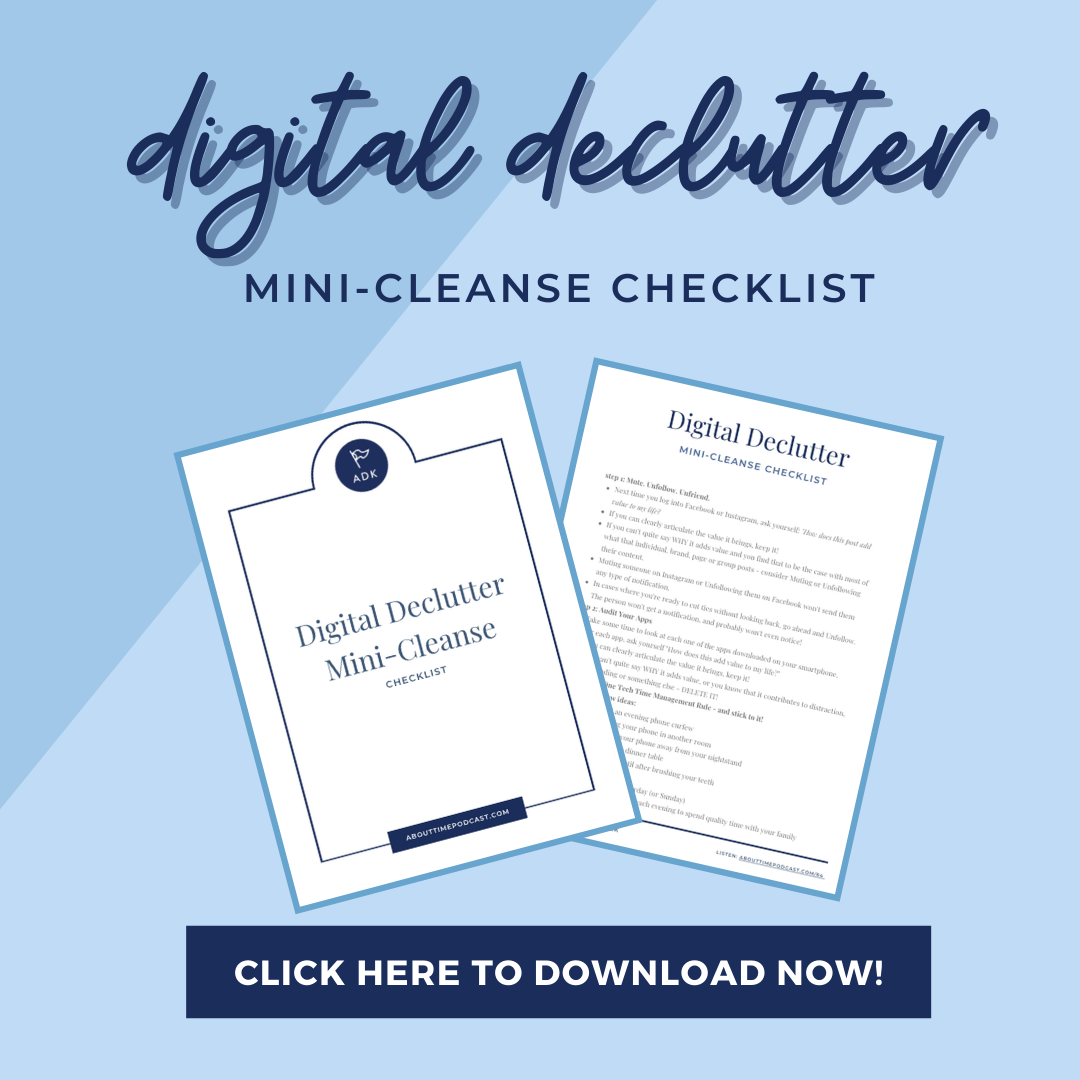
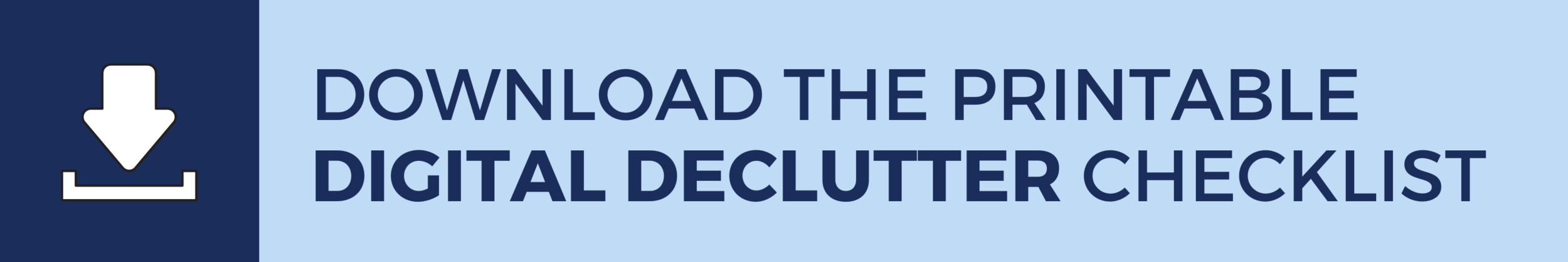
Be the first to comment