LISTEN IN APPLE PODCASTS | LISTEN IN SPOTIFY | LISTEN IN STITCHER
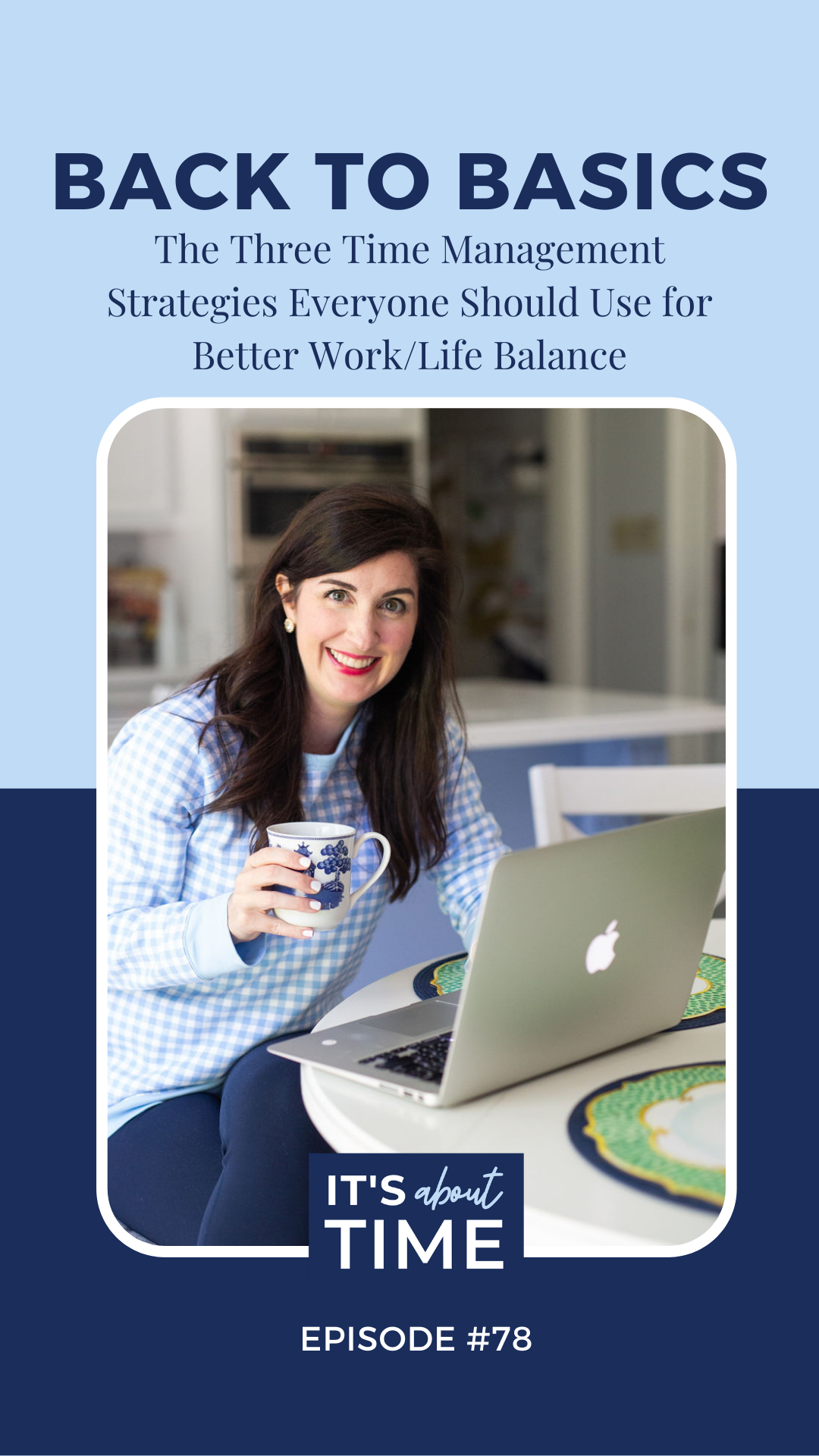
Have you ever felt stuck in learning mode?
Like an education overload…
Maybe you were prepping for an important professional certification exam or in grad school.
Or maybe you – like me – purchased a whole bunch of online courses about growing your business with social media, Pinterest, copywriting, graphic design and a million other things…
My friend Logan actually said the other day when I mentioned a workshop I’d watched recently, “Are you ever not learning?”
I laughed, but it got me thinking.
Lifelong learning is actually one of my core values. I fully believe in being an old dog who learns new tricks, and always being open to new ways of doing things, or doing things better.
And then yesterday, I came across a quote from a guy named Samual Johnson. It goes like this,
“People need to be reminded more often than they need to be instructed.”
So what you’re saying, Sam… is that I should be spending more time going back over what I already know?
Hmm… This sounds like a great opportunity to get back to the basics of time management.
Episode 78 is a reminder that sometimes getting back to the basics is the best way to get a handle on – or do a refresh of your current time management and productivity situation.
Very often, I get asked – “Where should I start when it comes to managing my time?”
So today, I’m giving you a reminder of three time management basics, the go-to tools in your time management toolbox:
-
Time blocking
-
Tasking batching
-
Boundaries
If you could use a reminder to refresh how you’re spending your time – I know I sure could – then this episode is for you.
I’m very often asked – “Where do I start when it comes to time management?”
And it’s such a great question. There are so many strategies, tactics, methods for to-do list making, using timers, bullet journaling, setting alarms, prioritizing, not to mention plugging things into project management tools like Asana and Trello… it’s enough to make your head spin!
Sometimes I feel the same way whenever I dive into a new book on productivity and learn a new strategy or way of doing things…
But after test driving so many strategies and playing mad scientist with the trial and error – I always come back to three simple tools in my time management toolbox. Maybe you’re already super familiar with these three strategies and you use them every day – and if that’s the case – awesome! And maybe you’ve just heard of these and you’re interested in trying them out.
Either way – let this be your reminder that sometimes the simple way is the best way.
TIME BLOCKING
First tool in the toolbox: Time blocking.
Simply put – time blocking is creating blocks of time in your schedule for specific items on your to-do list. If you use a paper planner or a digital calendar like Google Calendar, then you’re probably already putting blocks on your calendar for meetings and appointments. Time blocking is basically scheduling a meeting with yourself to do a specific task.
Time blocking is an essential time management tool for a few reasons but my favorite reason is that it enables you to be realistic about what you can actually accomplish in a day. So often, we make a to-do list in the morning with 37 things on it, and then we’re SO mad at ourselves at 4:30 when the day is gone and we still have 33 things left on our list!
So here’s how we’re going to use time blocking to manage our time:
Instead of making that 37 point to-do list and then skip hopping around and choosing things to do at random, narrow down your list and choose the top three, most important things you need to do today.
Then, put those three things in your calendar like meetings. And just like you wouldn’t stand up a coworker for a meeting – at least, I hope you wouldn’t do that – commit to working on each of your top three during the blocks you’ve created.
When you start your day by mapping out what you’ll work on, and when you’ll work on each thing, you’re setting yourself for realistic success. Let’s be real – you can make a to-do list with 37 things on it, but there is no reality in which you could actually do all 37 of those things during normal business hours! Unless perhaps you have a time turner like Hermione in Harry Potter…
TASK BATCHING
The second tool in the tool box: task batching.
Task batching is kind of like time blocking’s cousin. Or it’s like the Jelly to Time Blocking’s peanut butter. Like milk and cookies.
Time blocking and task batching just work well together.
And speaking of cookies – task batching ALWAYS makes me think of batches of cookies…
So let’s get to that reminder of what exactly task batching is, how it works and how you can use it to be more productive.
Task batching is grouping like activities and doing them all at once. Task batching makes you more productive because you cut back on context switching – aka switching back and forth between different tasks. Every time you switch tasks, you’re using up – wasting, actually – mental energy and you’re losing time trying to figure out what you’re doing next. Task batching gets you in a groove almost to the point of being able to put yourself on auto pilot. Consistently task batching streamlines your workflows and makes you more productive.
And if you’re still scratching your head, think about doing laundry.
When we do laundry, we don’t wear a shirt. Then wash the shirt (by itself) in the washing machine. And then dry that shirt. And then iron the shirt. And then put the shirt away. And then go get a pair of pants. Wash the pants. Dry the pants, etc etc. No! We use a laundry basket to collect a whole bunch of dirty clothes, and we wash a load, dry a load, fold it and put it away.
Task batching is applying the laundry method to other parts of our life. Here are a few examples to give you some inspiration:
Again – task batching is grouping like activities and doing them all at once. Some people do this with a Marketing Monday routine, by grouping all of their weekly marketing activities on Monday morning. I have a Finance Friday routine that I talked about back in Episode 15 where I tackle all of my financial to-do’s on Friday mornings.
Back when I was the marketing manager at a museum, I was responsible for creating social media content featuring works on display in the museum. Now, I could have taken a photo of a piece of art, written the social media caption, and posted to instagram each day, multiple times a day. But instead, once a week I took all the photos I needed. Then I gathered my photos and wrote all the captions. The captions were written, I scheduled everything out using Planoly my favorite scheduling tool. So that’s a batch for taking photos, a caption writing batch, and a scheduling batch. Boom. Boom. Boom.
When I worked on a political campaign, I was responsible for writing a thank you note for every single donation that came through. We would get anywhere from 5 to 50 donations in any given week, and they’d come in throughout the week. In fact, I got an email alert every time money hit the bank. Now – I could have dropped what I was doing, written a thank you note, put a stamp on it and walked it out to the mailbox. But instead, I held all of those thank you notes until Friday – kind of like putting them in a laundry basket – and then wrote them all on Friday afternoon, on a patio, while enjoying a glass of wine.
What do you do on a regular basis that could be batched?
And then – once you identify your batches, use time blocking to decide when you’ll tackle each batch. Time management double whammy.
And by the way back in Episode 56, time management coach and content batching queen Amanda Warfield and I dedicated an entire episode to task batching, so don’t miss that episode if you want a full refresher on task batching.
BOUNDARIES
The third tool on our reminder list today is Boundaries.
Boundaries can sometimes feel like an abstract concept, but when it comes to time management, they don’t have to be.
Having clear boundaries in time management is kind of like building a fence. Building a fence around your workday. Building a fence around your personal time. Even building a fence around your social media or tech use.
If you don’t get crystal clear on when you’re willing to work, and what time is protected for your personal life – everything kind of blurs together and anything can happen at any time – which is what leads to us feeling like we can never “turn off” work and be present during our off time. When we don’t set boundaries around our work – we don’t feel “off time” very much… or at all.
Working remotely this past year has made those boundaries even blurrier.
So here’s my challenge to you on boundaries:
Set work hours for yourself. Yes, you might technically have set work hours by your company or business, but do you adhere to those in the evenings or do you pull out your laptop and do a little work after dinner – which if you do and you enjoy that and you want to pull out your laptop and do a little work after dinner, then no judgement. But if you don’t… or if you – like me – will keep working until 2am if you’re not careful – then I encourage you to set an end time for yourself. Studies show that putting away all blue light from screens two hours before bedtime will improve the quality of our sleep, so maybe that could be your rule of thumb. Consider setting an alarm on your phone to stop working if you have a tendency to get lost in your work.
Boundaries aren’t just about protecting yourself from potentially bad things like overworking, they’re also for protecting good stuff like personal and family time.
Can you protect a specific time frame each day or each weekend that’s dedicated to quality family time or self care?
Scott and I used to protect time every Saturday morning to go to the gym as a family. We’d drop Camilla off at the gym’s playland for kids and then head our separate ways in the weight room. If the weather was nice, all three of us would head out to the pool after.
Our Saturday gym time went on the calendar, and we planned other activities around it to protect that time.
Having clear boundaries with your time – whether it’s working hours or personal family time – makes it easy for you to know what to say yes to, and what to say no to.
ONE LAST THING
One more reminder?
You have enough time. You have enough time for the most important things, you just have to be intentional with how you use it.
And when you use all three of these time management tools together, task batching, time blocking and boundaries – you’re setting yourself up to be more productive and feel more fulfilled than ever before.
LINKS & RESOURCES MENTIONED IN THIS EPISODE
LISTEN
JOIN
-
Join the It’s About Time Podcast Community!
Be the first to comment