LISTEN IN APPLE PODCASTS | LISTEN IN SPOTIFY | LISTEN IN STITCHER
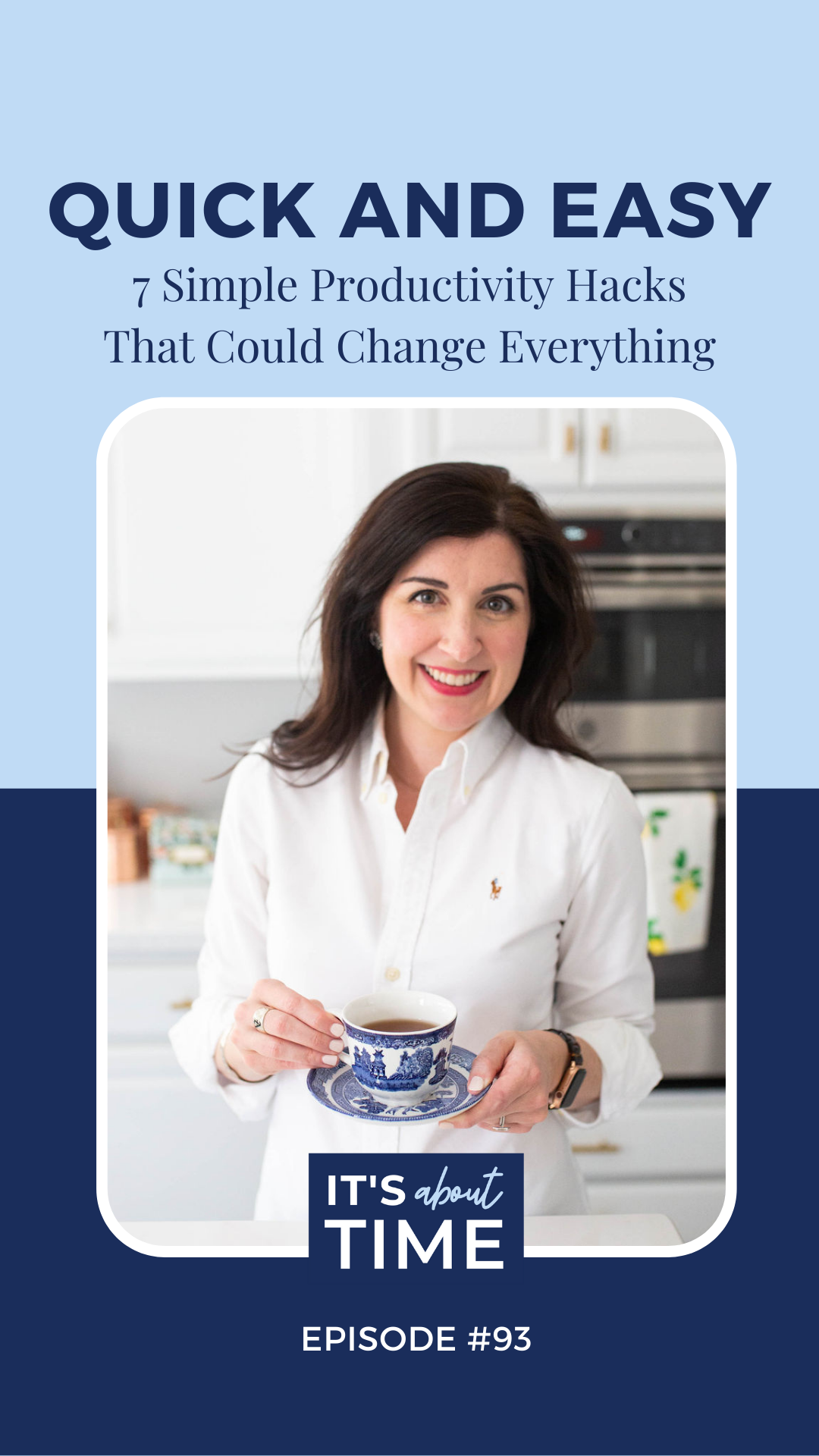
It’s important for me to be up front about this one thing. What’s that one thing? Well – it’s that I kind of have a love/hate relationship with productivity hacks.
Does that surprise you?
On one hand, I love them. They’re great – A good, simple productivity hack can be a good way to trim off some extra time here or there, they can make your life a little easier, and they can really make a difference in how you manage your time sometimes.
But – on the other hand, just cobbling together a bunch of productivity or time management hacks isn’t the same as having a strategy or a good system in place.
When you get caught up in using a whole bunch of little productivity hacks all throughout your day, but you’re not working toward clear goals or an overarching purpose…then you’re just doing a bunch of hacking. It’s productivity for the sake of productivity, not productivity with a purpose.
To sum it up – productivity hacks are good. They’re nice to have, but they’re not a substitute for getting to the heart of what matters most and spending your time with intention.
I wish I could say that Productivity Hacks are the Icing on the Cake, but it would probably be more accurate to say that they’re the sprinkles on the icing on the cake.
But you know? In this episode, we’re having some fun and talking about the sprinkles. I’m sharing 7 simple productivity hacks you can start using today including:
-
Including how to stay laser focused on your priorities
-
How to win your to-do list every day
-
How to feel more awake and refreshed when you’re energy is fading
-
And how a single sticky note can change everything
Productivity Hack No. 1
Drink a glass of water as soon as you wake up in the morning.
Studies have shown that drinking water first thing in the morning fires up your metabolism, helps you think more clearly and significantly reduces your risk for diseases and other illnesses. On the flip side, not drinking enough water can lead to fatigue, sleepiness, and anxiety, and can make it difficult to concentrate.

After a full night of not eating or drinking anything while you sleep, our bodies tend to get a bit dehydrated. So when you start your day with a glass of water before anything else – especially coffee – you’re rehydrating, you’re giving yourself a mental boost and an energy boost.
So how do we make this happen?
Before you head to bed at night, fill up a water bottle or a tumbler with a lid and put it on your nightstand. Easy Peasy – and that’s the trick – we want to make this as easy as possible.
I have an insulated corkcicle tumbler with a lid and a straw that I use almost every day, but a stainless steel tumbler like a Yeti or Swell water bottle would also work just as well. Then, when you wake up in the morning, even before you make your way to the bathroom to brush your teeth, gulp down your glass of water and feel yourself start to re-energize and wake up.
Boom – One down, 6 to go.
productivity hack no. 2
Let’s roll with Productivity Hack number two.
Drinking all the water in the world isn’t going to help you stay focused if you’re constantly being distracted by a million notifications coming through on your phone, watch and computer.
Recent studies have found that American knowledge workers – that’s anyone who works behind a screen – American knowledge workers are hit with a distraction every 43 seconds. An email, a text message, slack message, a beep, buzz or a ding or some sort. On top of that, it takes almost 30 minutes to regain a deep level of concentration after you’ve been interrupted.
So let’s think about that – a distraction every 43 seconds, and 30 minutes to regain focus.
It’s seriously a wonder that we can get anything done!
This is your chance to beat the system.
Productivity Hack No. 02 is – Turn off your notifications. Or as many of them as possible.
Notifications on your phone. On your watch and on your desktop or laptop.
If you’re getting a notification anytime someone likes your Instagram post? It’s time to turn it off.
If you’re getting a notification every time a New Arrivals email from lululemon hits your inbox? It’s time to turn it off.
If you’re getting a notification every time someone comments on one of your Facebook posts? It’s time to turn them off.
This is an awesome productivity hack for a few reasons.
01. NO TEMPTATION
First, if you’re not seeing the notification, you’re not tempted to stop what you’re doing, check your phone and potentially get lost in the scroll.
Turning off your notifications puts YOU in charge of your phone, instead of letting your phone dictate how you spend your time and attention.
02. NO CONTENT-SWITCHING

Second, if you’re not seeing a notification, you’re not context-switching. Context-switching is exactly what it sounds like. It’s when your attention flits around like a hummingbird from Google Docs to Facebook, to lemme reply to this email real quick, back to Google Docs, ooh a text! Back to Google docs, Instagram comment! Google Docs, and on and on and on.
When you’re not getting notifications, you’re able to continue what you’re doing and get into or stay in a flow state while you get stuff done. You know what I mean by flow state – it’s that feeling you get when you’re working on something, time melts away and everything just feels good. It’s that Goldilocks “just right” level of challenging but also enjoyable and you look up and wonder where the time went – but in a good way.
If you’re curious – these are the only notifications I have on my phone.
Calls and Brightwheel. And text messages… kind of.
Brightwheel is the app my girls’ daycare uses to keep in touch by sending photos and messages. I honestly could turn this one off too, but they occasionally send a cute picture or video and I’m totally ok with that interruption.
And here’s why I say Text Messages, kind of.
I have an Apple Watch, and even though I was very anti-apple watch for a long time, it’s one of the best time management and productivity tools I own – especially when it comes to text messages. Here’s how my watch, my phone and notifications work for me:
-
If I’m wearing my Apple Watch, I don’t get any text notifications on my phone. Instead I get a notification on my watch. I look down, check it – if it’s urgent, I’ll respond quickly. Usually by talking into my watch. If it’s not, I’ll wait until I’m finished with what I’m working on. This does require me to have a clear understanding with myself about what is urgent and what isn’t. Most things aren’t urgent.
-
If I’m not wearing my Apple Watch – which is rare – I do get a pop up style notification on my phone.
-
Let me address group texts real quick – I’m in a handful of group texts that I absolutely love, but they can descend into madness pretty quickly – which I also love – so I have group texts set on Do Not Disturb. That makes my group texts conversations that I can dip in and out of instead of being alerted every time someone tells a joke from a Laffy Taffy wrapper. Which definitely happens in one of my group texts.
Using my watch as my primary text message receiver means that I’m not picking up my phone, unlocking it, reading the text, responding, and then potentially getting distracted with other things on my phone. If you’ve ever picked up your phone to check something and then realized 30 minutes later that you’re scrolling instagram, you’re not alone. This zombie tap and scroll situation happens to me all the time if I’m not careful – so I have to be careful.
REACTIVE V. PROACTIVE: THE CHOICE IS YOURS
When you turn off your notifications – you get to decide when when you participate in the conversation. Do you want to be reactive all the time? Or do you want to take control of your time and how you spend it? You get to decide. And if you decide – I choose to be reactive, then go with that! Just like I choose to be interrupted with cute pictures of Bitsie and Millie from daycare. But you do have a choice in the matter.
I really encourage you to take stock of your notifications, turn everything off, and then only turn back on the ones you truly need.
THIS IS NOT ONE-SIZE-FITS-ALL.
I do want to say that this is definitely an example of a productivity hack that is not one size fits all. For example – You might want to turn off all of your email notifications, except for emails from your boss.
I actually had a boss early in my career who demanded that I respond to every single one of his emails within 5 minutes or less with a minimum of “okay” to let him know that I’d received his message. If I missed a 5 minute window, I got a call. If I got a call, it was not a good thing. If that’s your current reality, I definitely would not recommend turning off all of your email notifications. However, I’d probably recommend looking for a new job with a less ridiculous boss.
But – let’s say you’re a real estate broker who also does interior design and staging. You’re managing a lot of people and projects – and those people need your input so projects can move forward. You’ve got a choice here. You can be constantly on the lookout for text messages, responding immediately as questions and comments roll in. You’re in a constant state of context switching, and you always feel frantic and all over the place mentally skip hopping from project to project and deal to deal. Or – you can treat text messages like many people treat email and schedule text time in your day.
Seriously – if text messages, slack messages, Voxer voice chats, Instagram DMs whatever – are your primary way of communicating with others – you get to take the lead and decide WHEN you’ll read and respond. If you’re constantly blowing up, turn off your notifications, put 15 minute text message time block in your calendar every 90 minutes, get in, get out and get back to work.
If this is something you start doing, or something you struggle with – send me a DM on Instagram and let’s talk through it. I’ll be sure to respond during my next Instagram time block.
PRODUCTIVITY HACK NO. 3
Okay! On to Productivity Hack No. 3!
The next productivity hack is also a priority hack.
When you’ve got a long list of projects you’re working on with different deadlines and parts and pieces, sometimes it can be head-spinning to figure out what to work on first, or what to work on next.
Some days you might make a ton of progress on one project, but then your others collect dust and that freaks you out.
Other days you might make tiny progress on a bunch of projects, and you end up hopping from project to project and making a little bit of a mess. The progress is so small and spread out that it’s barely noticeable.
Or let me know if this is you – you start your day with a to-do list that has 17 things on it, and you end up doing 10 of them, but you never got around to doing what was actually most important, so then you feel like crap for not getting the important things done.
Choose Your Top 3 for the Day.
Productivity Hack No. 3 is to start each workday by choosing your Top 3 for the day. The Top three things you MUST get done in order to move the needle on your most important projects. This doesn’t mean that you’re only going to do three things today, it means that you’re starting the day assessing your projects and prioritizing.
When you choose your top 3, you’re being strategic and proactive. You’re thinking through what’s most important and what’s most urgent. You’re starting your day with intention, and you’re moving through your day with intention.
And if you’re thinking – Top 3!? Can I do a Top 10 instead?! I have so much to do!
This is a quick reminder that just because you have so much to do doesn’t mean you have the time available in a day to do it all. Starting with a Top 3 is manageable, and plus – The Planning Fallacy tells us that most things take longer than we think they will. Let yourself get a win by choosing a Top 3 – and only 3 and knocking those out first.
3 WAYS TO TAKE ACTION
Here are 3 ways to take action on this hack:
-
Write your Top 3 at the top of your planner page for the day. When you complete one, draw a line through it or go crazy and add a fun sticker. Celebrating small wins keeps you motivated to keep winning.
-
Write your Top 3 on a sticky note and stick it up where you’ll see it while you work. I actually have a cute little sticky note pad from Target that has little boxes for you to write each of your Top 3. I’ll link it in the show notes.
-
You could also write each one in your Top 3 on it’s own sticky note, stick those up and then after you finish one, pull it down and toss it until they’re all gone.
Once you choose your Top Three – regardless of where you write them down, you can go a step further and create a time block for each one in your calendar – making sure space is saved and dedicated to knocking out each one. Then – if you can, work your way through those Top 3 before you tackle anything else.
But what about the rest of the stuff on your list? All the little things that need to be done, but don’t make it to the Top 3?
PRODUCTIVITY HACK NO. 4
Here we go with Productivity Hack No 4.
I love a good sticky note. I have a drawer in my office with sticky notes in all shapes and sizes and colors. I use them to plan my podcast episodes, map out important dates. I’ll stick a sticky note in a book I’m reading like a page flag so I can go back to it.
While I’m not a fan of having a desk full of random sticky notes with thoughts and to-do’s, I do think a single sticky note can change everything when you’re struggling with a too long to-do list.
Write Your Entire To-Do List on a Single Sticky Note
Productivity Hack No 4. Is to write your entire to-do list for the day on a single sticky note. And I don’t mean write 37 things in teeny tiny writing on a 3×3 inch square. I mean limit your to-do list for the day to what will fit onto a Post-it.
Just like choosing a Top 3, this productivity hack requires you to be strategic and intentional. When you don’t have a whole page to write a to-do list, or an unlimited number of pages in a Google Doc – you’ve got to decide – what are the most important things for me to do today.
The thing about our to-do lists is that if we’re not careful, we’ll put a bunch of stuff on them that honestly don’t need to be done today. Limiting your space helps you intentionally choose what needs to be done, and helps you create a realistic list of the day. It also keeps you from getting overwhelmed by a super long list.
productivity hack no. 5
Okay – onto Hack No. 5
Split your workday into two parts. Be a maker in the morning and a manager in the afternoon.
Be a Maker in the morning. Be a Manager in the afternoon.
Back in 2009, a guy named Paul Graham wrote an article defining two different styles of work schedules. The Maker’s schedule and the Manager’s schedule.

MAKER TIME
A Maker’s Schedule requires large blocks of uninterrupted time for things like writing, coding, creating. Head down, concentration, deep work kinda time. Usually, when we hear Maker – or maybe it’s just me – I always picture someone crafting or sculpting, but chances are more of a maker than you realize.
Graham was actually writing from the perspective of programmers in Silicon Valley who need lots of uninterrupted work time to make real progress on a project.
An attorney sitting down to write or edit a major contract – that’s maker time. A realtor sitting down to focus and create social media and blog content for the entire month ahead – that’s maker time. A consultant sitting down to create a new powerpoint presentation and handouts for an upcoming workshop. That’s maker time.
MANAGER TIME
A Manager’s schedule on the other hand is more choppy. You have a meeting on one thing, another meeting about something totally different. A conference call check-in with your team. Maybe you work on a proposal for an hour. You spend 30 minutes in email. 15 minutes drafting a meeting agenda.
Some of us are Makers. Some of us are Managers. But most of us have to be both Makers AND Managers in the same day – and that can create a lot of challenges because of the type of concentration needed to be a Maker and the kind of flexibility and context switching you need to be a Manager.
So, productivity hack No 5. Is to have Maker Time and Manager Time. Either whole days or half days set aside for Maker Time and whole days or half days set aside for Manager Time.
THE 3 DAILY ENERGY PHASES: PEAK, TROUGH & REBOUND
Even better if you can have Maker time in the morning and Manager Time in the afternoon. Here’s why that works so well. Whether you’re a morning person, a night person or you fall somewhere in the middle – we all experience our days in three energy phases – Peak, Trough and Rebound
The Peak is our highest energy point of the day. The trough is our lowest energy point in the day. And the Rebound is almost as high energy as our Peak, but not quite.
Morning people experience those three phases in this order: Peak, Trough and Rebound, with the trough happening after lunch, and the rebound kicking in late afternoon/early evening.
Night owls experience the opposite. Rebound, Trough and then their peak kicks in in the early evening.
Either way – afternoon means low energy for everyone, so if you’ve got to be a maker and a manager in the same day, guard your mornings for your creative, concentration, deep work time and use your afternoons for meetings, emails, follow-ups, brainstorming and other manager type activities.
GET DEEP WORK DONE FIRST
Here’s another benefit to being a Maker in the morning: Usually our Deep Work is our most impactful, needle-moving work. If you’ve identified your Top 3 before diving into your work day, there’s a huge possibility that your Top 3 is going to require some concentration to complete. When you’re a maker in the morning, you knock out your most important work first and then move on to coordination type things in the afternoon.
PRODUCTIVITY HACK NO. 6

BEWARE OF 2:55 P.M.
Speaking of afternoon, this is a great segue into Productivity Hack No. 6 which is Beware of 2:55 P.M.
Seriously. 2:55 P.M. Research has shown that 2:55 p.m. is the lowest energy point in the day for most workers. That’s when you’re falling asleep at your desk, zoning out in meetings and reaching for another cup of coffee.
And if you’re thinking – I’m totally fine at 2:55 p.m! Well – that might be the case for you – other research into our natural energy levels find that approximately 7 hours after we wake up is when our energy dips to its lowest point. So if you’re waking up at 6AM, your energy dip might be closer to 1:00.
Here’s why this is a great hack. When you pay attention to 2:55 p.m., you can pay attention to how you feel at that time. You might begin to notice that you are actually pretty good at 2:55, or you might find that you are indeed dragging. You might find that you feel totally depleted around 1:00 or even 3:00.
When Beware of 2:55 p.m. and pay attention to how you feel in the afternoon, and you begin to recognize when your typical energy valley is – you can plan around it.
How to Plan for the Afternoon Energy Slump
Here’s what I mean – if you know that you typically nod off around 2:55, you can strategically grab an iced coffee or make a cup of tea around 2:15 so the caffeine kicks in right about the time you’d normally feel exhausted. You can plan tasks in the afternoon that require low levels of analytical brain power, like sorting files, addressing envelopes or processing receipts. That dip in your energy level is actually a really good time for brainstorming because your inhibitions are lower, so if you’re looking for some juicy ideas from your team – schedule a brainstorming session during that low energy time of day.
Another idea for once you know your energy valley? Take a break. Go for a walk. Stare out the window for a little while. Rest your eyes.
productivity hack no. 7
Take Three Breaks
Which leads me to our last productivity hack of this episode. Productivity Hack No. 7 is to take a break. Actually – it’s to take three breaks.
01. Take a Lunch Break. An Actual Lunch Break.
First – take an actual lunch break. 15 minutes minimum, ideally away from your desk and your computer. And away from your phone too. Even though eating lunch and catching up on social media can feel like a break, your brain actually doesn’t know the difference between work and taking in social media. We process both the same way. So when you’re taking a break from work, and scrolling social – it doesn’t register as an actual break, so you don’t feel any of the restful benefits of the break.
02. Take a mid-morning break and a mid-afternoon break, too.
Second – schedule a short break at some point before lunch, and at some point after lunch. Ideally, mid-morning and mid-afternoon.
Here’s the thing – as much as we would like to believe that we can be endlessly productive, the law of diminishing returns kicks in. After about 90 minutes of concentration, we start getting less productive, we start making more mistakes, and we start getting frustrated about our mistakes. So just save yourself the trouble and take a break.
I’ve done an episode about taking breaks in the past – Episode 42: Productivity’s Secret Superhero: 5 Ways to Take Better Breaks, so if you’re looking for more inspiration for your next break, head over there.
The Ideal Break
I will tell you that the ideal break looks like taking a short walk, with a friend, outside, to talk about something besides work without looking at your phone.
put it all together
If you want to be truly strategic about your time and your energy and combine a few of the productivity hacks we covered today, you day could look like this:
Wake up and drink a glass of water as soon as your feet hit the floor.
Choose your Top 3 for the day and write your to-do list on a sticky note so you don’t overfill your list.
Then, dive into one hour to 90 minutes of Maker Time and take a 10-15 minute break.
Then start another 60 to 90 minute block of Maker Time and take a 15 to 30 minute lunch break.
After lunch, switch over to Manager Time, with a 15 minute break around 2:55 p.m.
Then tackle a few more blocks of Manager Time before you call it a day.
Oh – and you were able to knock out your Top 3 with minimal distractions because you turned off all of your notifications except the essentials.
Way to go, you!
LINKS & RESOURCES MENTIONED IN THIS EPISODE
Episode 42: Productivity’s Secret Superhero: 5 Ways to Take Better Breaks
Be the first to comment